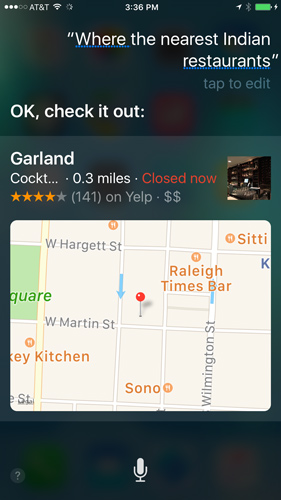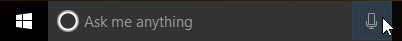Using the Web to Get Stuff Done -
What is a Digital Assistant?

Using the Web to Get Stuff Done
What is a Digital Assistant?


/en/using-the-web-to-get-stuff-done/ordering-food-online/content/

These days, most people lead pretty busy lives. You may not always have the time or the ability to use your phone or computer to get something done. Maybe you're driving but want to send someone a text message, or perhaps your hands are dirty while you're cooking but you'd like to put on some background music. Thanks to digital assistants, you can do these tasks and many others, often without having to touch a thing!
A digital assistant (sometimes called a virtual assistant) is voice-activated software that can understand and carry out electronic tasks for you. Instead of using your hands to pull up certain apps or programs, you just need to speak a command and the digital assistant will carry it out for you. If you have a smartphone, tablet, or newer computer, there's a good chance it has a built-in digital assistant.
The range of tasks digital assistants can perform is growing more and more every day. Below is a list of a few popular phrases and tasks you can command your digital assistant to do:
The most popular digital assistants today are already built in and installed on various computers and mobile devices. Here are a few of the most popular ones on the market today, along with where to find them and how to access them.