Instagram -
Exploring Instagram

Instagram
Exploring Instagram


/en/instagram/sharing-videos-on-instagram/content/
Updated Version: We have a new-and-improved tutorial about Instagram, called Instagram Basics. You can access it here.
There are tons of beautiful and interesting photos to discover on Instagram, and there are many different ways to find them!
If you want to see all of the different types of posts that are shared on Instagram, you can go to the Explore tab. Here, you'll find recent and popular posts from different Instagram users.
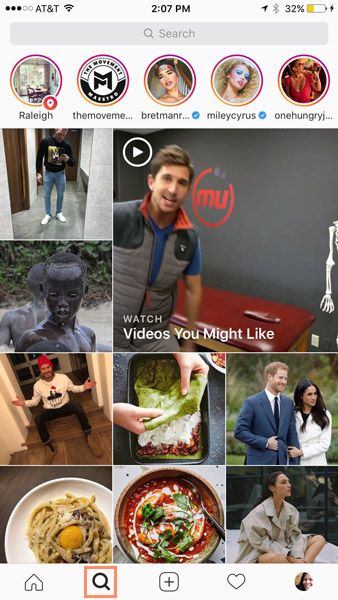
Whenever you see a photo you like, you can choose to follow the user who created it. Whenever that user posts a new photo, it will appear in the feed on your Home screen. To follow a user, select a user name, then choose Follow.
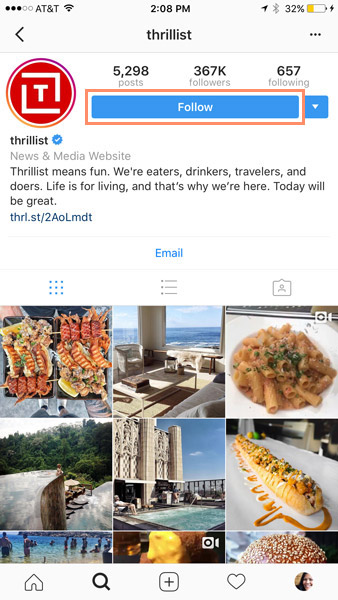
Some users may choose to make their posts private so only their approved followers can see them. In this case, you'll need to send a follow request that they can either accept or deny.
A hashtag is any word in a Instagram's caption that's preceded by a pound sign (#). For example, if you post a photo of someone wearing a bow tie, you could include a #bowtie hashtag. Whenever you see a hashtag, you can tap it to see other posts with the same hashtag.
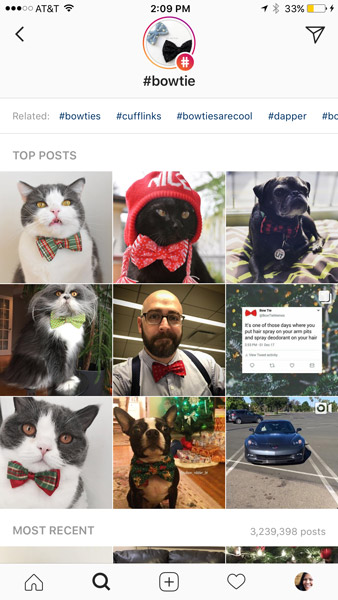
If you're looking for a specific Instagram user or hashtag, you can search for it. Just go to the Explore tab and type what you're looking for in the search box.
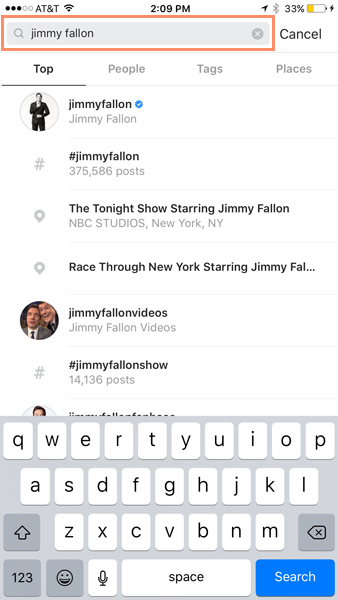
/en/instagram/liking-and-commenting/content/