Use Information Correctly -
Avoiding Plagiarism

Use Information Correctly
Avoiding Plagiarism


/en/useinformationcorrectly/putting-info-together/content/
Plagiarism is presenting someone else's work as your own. It can include copying and pasting text from a website into a project you're working on, or taking an idea from a book without including a citation to give credit to the book's author. Plagiarism is common, and the Internet has made it even more common. However, if you are careful to cite your sources it's not too difficult to avoid plagiarism.
Watch the video below to learn some tips for avoiding plagiarism.
Sylvia works at the regional headquarters for a retail clothing chain. The company is planning to open a new store in Shelbyfield, and Sylvia is tasked with writing an article about Shelbyfield in the company newsletter. She finds a really good article online that talks about the history of Shelbyfield. Because she doesn't have much time to write her article, she copies several paragraphs and pastes them into it. She then changes a few words so it won't be an exact copy. When her coworkers read the company newsletter, they compliment Sylvia on her well-written article.
What's wrong with this situation?
Sylvia has taken credit for someone else's writing. Her coworkers had complimented her on work that she hadn't actually done, so her professional reputation is partly built on a lie! If someone finds out that she copied someone else's work, her reputation could be permanently damaged, and she may even get into trouble.
It's actually OK that she got information from a website. Sylvia's mistake was that she wasn't upfront about her source. She should have included a citation (a brief note saying where the information came from). Instead of changing a few words, she could have put the text in quotation marks to show that it came from another source. Or she could have completely reworked the town history to give it a different angle—while still including a citation.
Dave has a home improvement blog he updates in his free time. Sometimes he gets an idea from another website, and he writes a blog article based on it. Because he writes all of the text himself, he doesn't link to the site where he found the idea.
What's wrong with this situation?
Although Dave didn't copy the text itself, he copied the ideas from the other website. He should have included a link to the website so he's not taking credit for the idea. It's only fair to the other authors, and it also makes Dave's blog seem more professional.

Even if you don't mean to plagiarize, it's still possible to do it without realizing it. It's important to understand that it's still plagiarism, even if it's accidental. Here are a few basic tips to help reduce the risk that you'll accidentally plagiarize.
The main way to avoid plagiarism is to cite your sources. If you use a source without citing it, you are implying that you came up with the information on your own. Citing your sources gives proper credit to the original authors, and it also lets your readers find the original source if they want to learn more.
Sometimes, it makes sense to use the source's exact words instead of paraphrasing or rewriting. If you need to quote the original source, make sure that place quotation marks around the original text.
Many writers try to avoid plagiarism by simply changing a few words or putting sentences in a different order. But even if you use a thesaurus to change every word, the original author's sentence structures are unchanged. To properly use another author's idea, you should rewrite it in your own words (while still citing the original source). If its not possible to rewrite it, then use an exact quote with quotation marks.
It's much easier to avoid plagiarism if you focus on developing a unique point or perspective, rather than relying on your sources to make all of your points for you. Instead of simply stitching together various sources, try to synthesize the information so that you are creating something new.
For example, what is the point the author is trying to make? How does it differ from the other sources you're using? How do they all relate to the point you're trying to make?
If something is common knowledge, you don't need to cite a source. For example, "Paris is the capital of France" is a well-known fact which is not disputed, so you wouldn't need to include a citation for that fact.
The way you cite your sources will vary depending on how formal you need to be. For example, if you're writing a blog article it's often enough to simply link to the original source. You may also want to mention the original author's name and/or the name of the website to help your readers tell at a glance where you're getting your information.
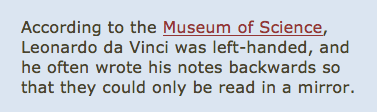 An informal citation in a blog
An informal citation in a blogIf you're writing a more formal paper, you will generally need to use a specific format for citations. You can use a style guide such as the Chicago Manual of Style to give your citations a consistent style. For these types of citations, you may list the sources as footnotes or include a bibliography at the end (or both).
Visit the Purdue Online Writing Lab to learn more about the Chicago Manual of Style.
/en/useinformationcorrectly/copyright-and-fair-use/content/