Using the Web to Get Stuff Done -
To-do Lists

Using the Web to Get Stuff Done
To-do Lists


/en/using-the-web-to-get-stuff-done/make-travel-plans-with-these-free-resources/content/
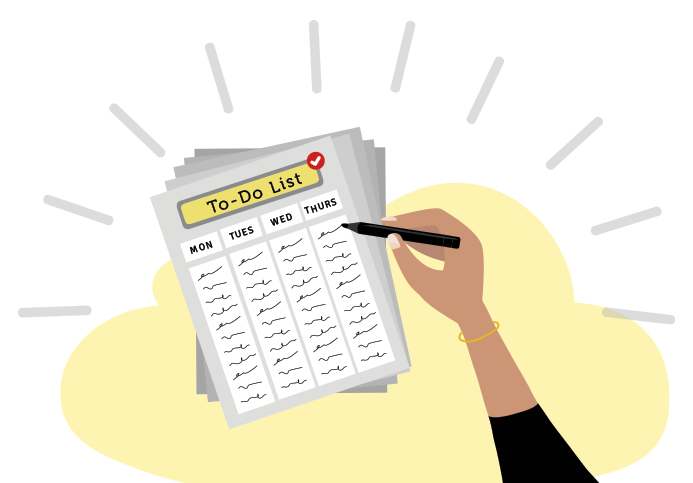
Deciding how to organize your activities is a personal task. What works for some people may not work for you. Try some of these basic strategies for creating to-do lists.
Choose a medium for your list that is comfortable and convenient. If you prefer handwriting, write it on scrap paper, index cards, or sticky notes, then put the list in a place in a convenient place where you can easily see and modify it. Alternately, write it in a document on a computer. If you like having a schedule, incorporate it into a calendar program. There are many different smartphone apps for organizing to-do lists, including the examples below.
List each task you need to accomplish as a single item on your list. If a task is complex or will take a long time, break it down into smaller components. If your list gets too big, make multiple lists divided by category, like a grocery list, a packing list, a list of cleaning chores, or a list of books to read. Cross off items as you complete them.
If you think greater structure will help you accomplish your tasks, organize the list somehow, whether it's by priority, efficiency, or some other criteria. Create a schedule or itinerary based on your list. If you have trouble concentrating on one task because you're busy thinking about future tasks, make a list of things you want to do later but don't need to do today, then put away the list and focus on today's tasks.
/en/using-the-web-to-get-stuff-done/how-to-use-prezi/content/