YouTube -
Subscribing to Channels

YouTube
Subscribing to Channels


/en/youtube/creating-playlists/content/
Channels are one of the coolest parts of YouTube, providing quick access to all of the videos from the same creator. Subscribing to channels is a bit like creating your own TV network, but with just the videos you want to watch.
Whenever you see the Subscribe button, simply click it to subscribe to that channel.
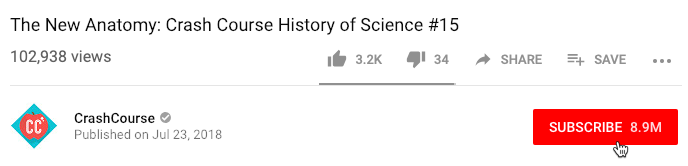
Once you've subscribed to a channel, you can select Subscriptions in the Guide to view recent videos from the channels you've added. You can even select individual channels from the Subscriptions section of the Guide to see more videos from a particular channel.
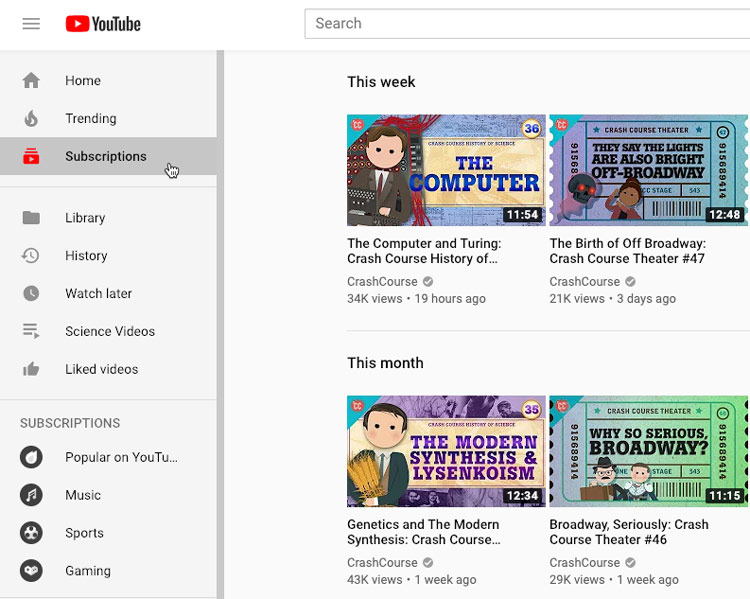
If you're looking for new channels to add, you can select Browse channels near the bottom of the Guide to see popular YouTube channels sorted by category.
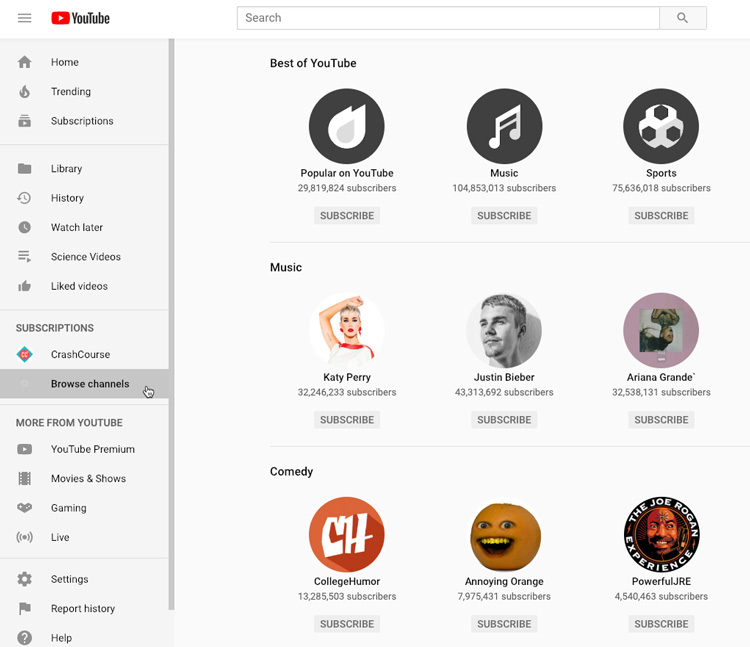
/en/youtube/settings-and-privacy/content/